
Get the best out of your gaming rig.
Gaming laptops have always been considered the lesser one when it comes to comparing their raw performance against gaming PCs. However, since they are portable, they remain as popular as the latter. Besides, not everyone likes to be glued on their desk when playing an 8-hour long game. Some of us love playing on our bed or on the couch. And the fact that you can bring your gaming laptop everywhere is another advantage.
Compare to computers, gaming laptops can’t easily be upgraded. But if you want to improve your gaming laptop’s performance then here are 5 effective ways you can do:
● Update your graphics driver.

The best way to obtain the best performance your laptop can offer is by installing the latest driver in the market. To start with, your graphics card is the main piece in your gaming laptop that will play a big role in your gaming experience. As of now, there are three major video cards that are known for the performance of their drivers. These are Nvidia GeForce, ATI Radeon, and Intel HD Graphics.
● Defrag your laptop.
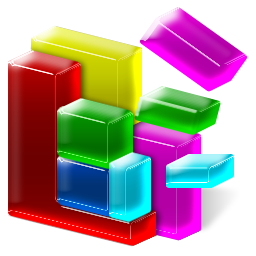
Defrag or defragmentation is a maintenance task required by your hard drives. It is one of the classic tips you can do to improve your laptop or PC’s performance. All you have to do is to type “defrag” from the Start screen of your computer and select “defragment and optimize drives”.
● Adjust your gaming laptop’s power mode.
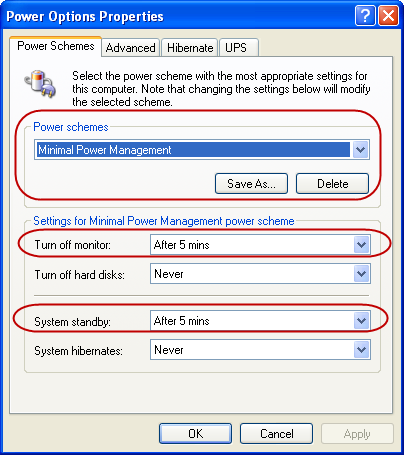
Unlike desktop PCs, gaming laptops are designed to be used away from a power source. That’s why power management plays a big role in a laptop’s design. Most laptop’s power mode are inclined to stick on it’s “normal performance”. To get the best out of your gaming laptop, all you need to do is to go into “Power Options” or “Power Management” and select “High performance” mode. You can change the setting later after your game.
● Overclocking your GPU.
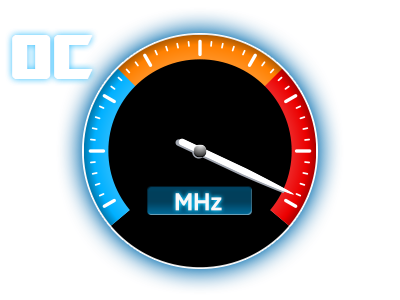
Overclocking is the best way to run your hardware at higher speeds than it was designed to run. It is primarily one of the most effective ways to boost your gaming rig. There are several tools you can use to overclock your video cards such as the Windows machine, NVIDIA or AMD video card, MSI Afterburner and GPU-Z. Always remember to take baby steps when overclocking your laptop.
● Close Background Applications

The last way to improve your laptop’s gaming performance is by shutting down background applications. Since laptops are less powerful than computers, these programs can take too much of your gaming laptop’s power and memory. You can shut down these programs manually or use a program that turns off these programs and services when you’re in game mode.
Hope these tips can help you!