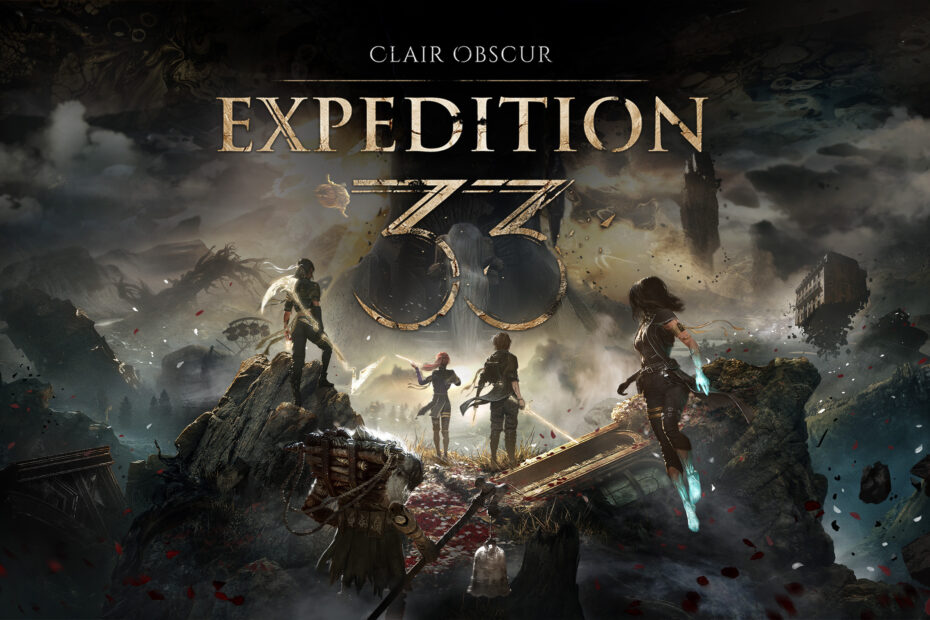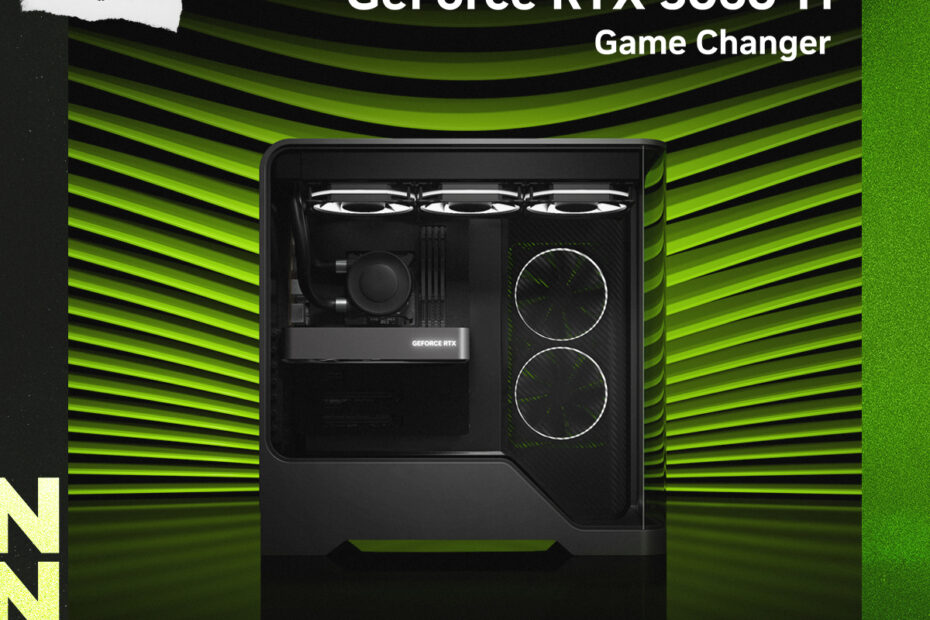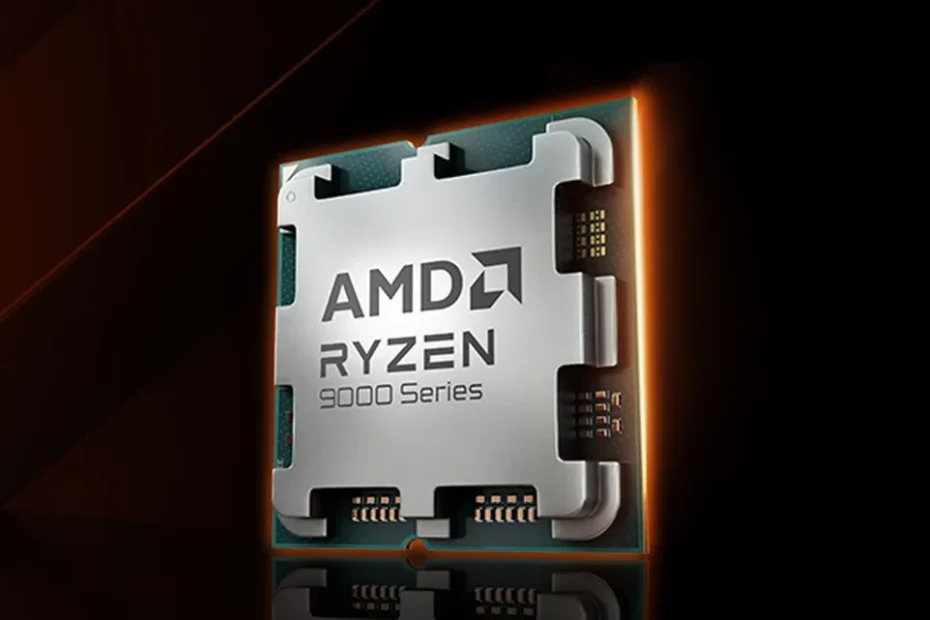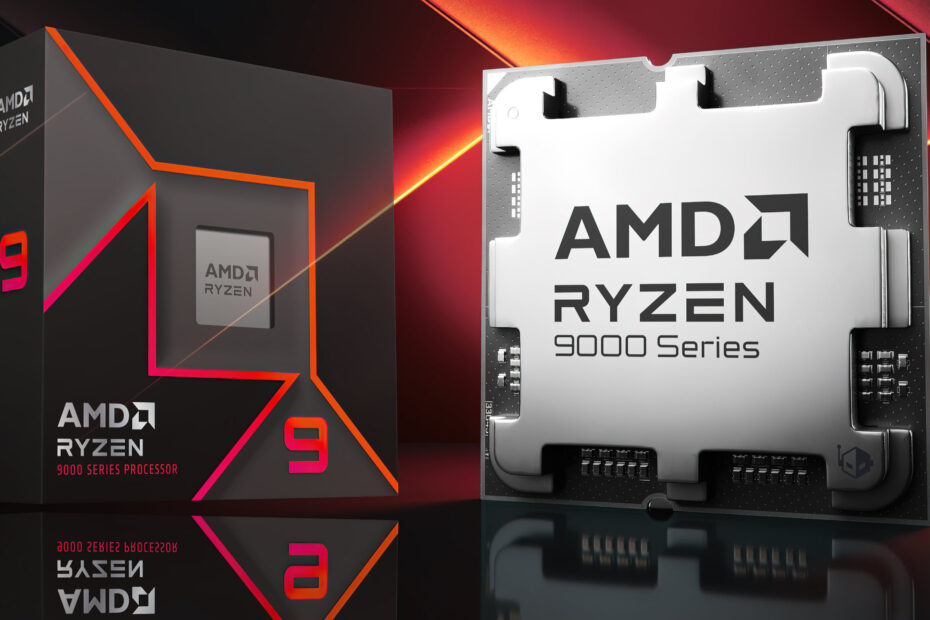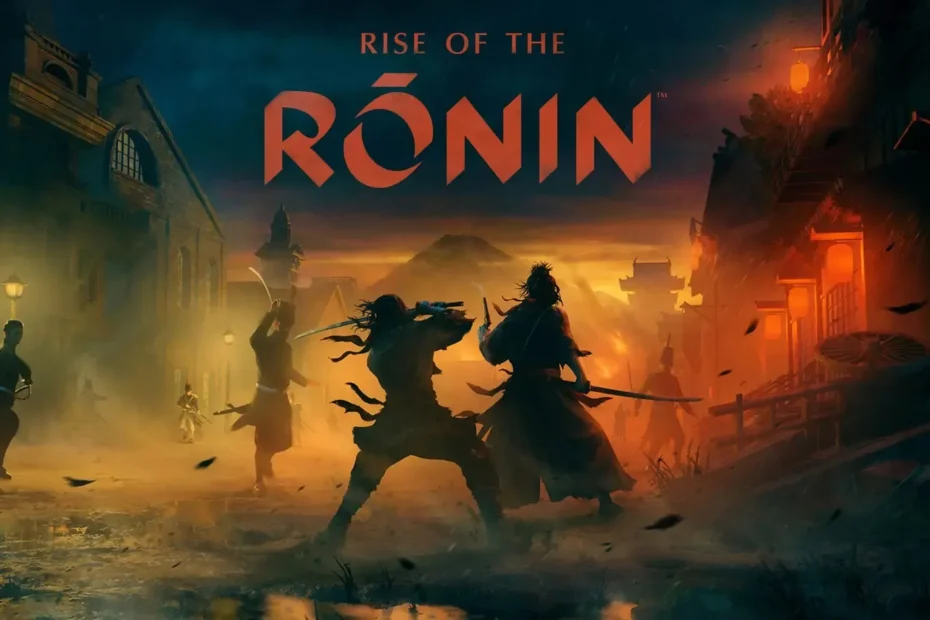Best Gaming PCs for Clair Obscur: Expedition 33
Clair Obscur: Expedition 33 has arrived and is taking the gaming world by storm. Fans of turn based roleplaying games – such as the classic Final Fantasy games, or just fans of roleplaying games in general will not want to… Read More »Best Gaming PCs for Clair Obscur: Expedition 33