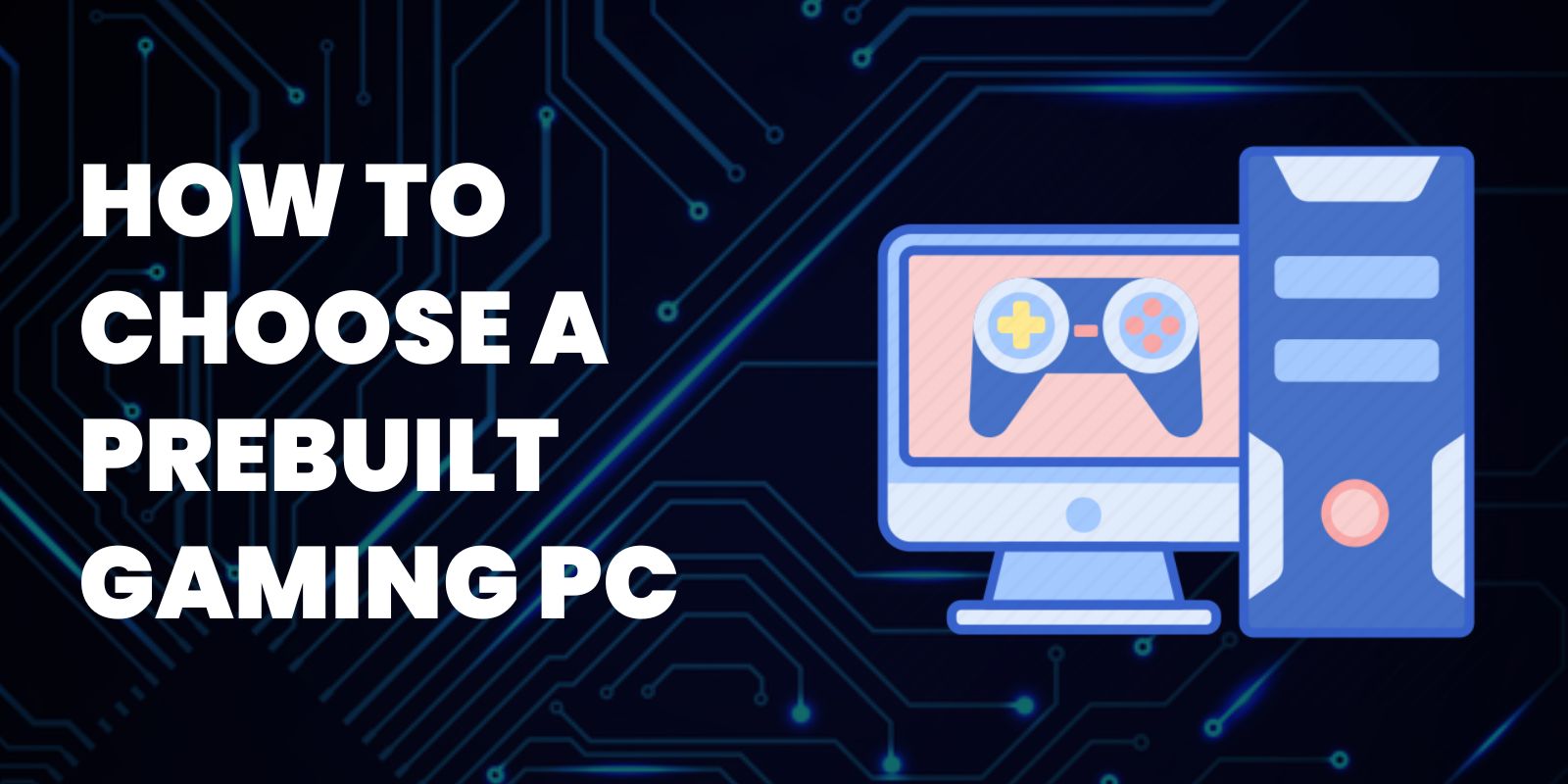
Prebuilt gaming PCs are the best option for users who do not have the technical skills to build their own gaming PC. However, you need to consider a number of factors before buying a prebuilt gaming PC.
Here are the things you need to consider when choosing a prebuilt gaming PC:
- What is the goal of your gaming PC?
- What is your budget?
- What are the specifications you need to check?
- CPU
- Motherboard
- RAM Memory
- Video Card
- Memory Storage
- Case
Use the infographic below as a guide:

1 – What is the goal of your gaming PC?
What software, apps, and video games do you want to install on your gaming PC? Do you want to play the latest AAA games or a gaming rig that can run VR games?
2 – What is your budget?
Decide which features you want your gaming PC to have and how much you can spend on it.
3 – What are the specifications you need to check?
Before you choose a prebuilt gaming PC, you need to check the following specifications:
- CPU
The CPU serves as the brain of your PC. Check its clock speed and the number of cores, and see if it can be overclocked.
- Motherboard
Look for higher-end models as they have better features. You also need to look at the chipset and its form factor.
- RAM Memory
16GB RAM is sufficient for budget gaming PCs. But go for 24GB or 32GB for high-end games.
- Video Card
Choose a video card that can handle all 3D rendering and heavy games and is compatible with your CPU to prevent bottlenecking.
- Memory Storage
Get at least 1TB of storage on your primary drive. An SSD is highly recommended as it can run programs faster.
- Case
Choose a case that supports your motherboard and other PC components and comes with fans, LEDs, and side-panel windows for better ventilation.