
Have you hoarded titles on Steam this month (thanks to the Summer Sale) and you want to check the total amount of money you spent? Don’t worry; you can now finally see how much you have spent on the platform thanks to a new option.
The “External Funds Used” tool was released at the end of last month. According to Valve, this tool is designed to show the user a sum of external funds that have been applied to their Steam account. These include purchased games on the Steam store and spendings you’ve used to fund your Steam Wallet.
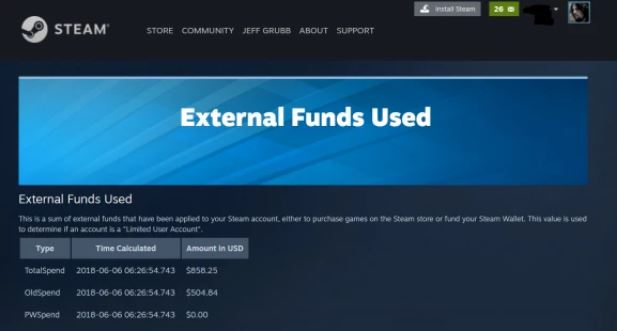
Aside from showing your overall spendings, the tool will also show you two other totals. The first is the OldSpend total which is the number of funds that were put into your account before April 2015, and the second being the PWSpends which represents all the funds you spent on Perfect World accounts.
Valve also revealed that the added feature was part of their move to set the “Limited User Accounts” apart from the others. As we all know, Limited User Accounts on Steam are those accounts which have spent less than $ 5.00, and thus are prevented from accessing some social and community features. This is done to avoid dummy accounts and spammers from abusing other users on the platform.
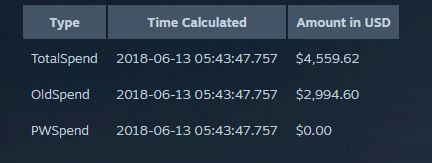
Aside from the External Funds tool was also added with other account data options which allow users to view everything from user profiles to chat history you’ve reported, as well as sale votes and threads you’re subscribed.
If you haven’t checked the new update on your Steam Window, then make sure to download the update patch on your PC or gaming laptop. For more details about the update, check Steam’s News and Discussion.