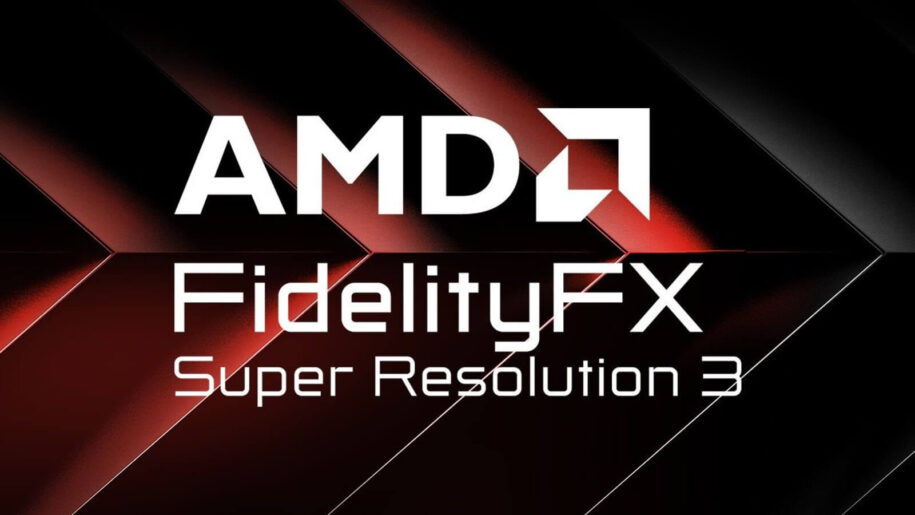
Every day new advancements push visual fidelity to new heights in our favorite PC games. Performance often becomes a trade-off when pushing the boundary graphically — especially when running titles at a crisp 1440p or 4k resolution or using ray tracing. This is where AMD’s Radeon FidelityFX Super Resolution (FSR) steps in. FSR is an upscaling technology developed by AMD that is designed to deliver smoother frame rates and higher resolutions without requiring the latest and most powerful hardware. Think of it as AMD’s version of DLSS. Unlike DLSS, however, FSR works on both Radeon and GeForce graphics cards. But what exactly is FSR, how does it work, and what benefits can it offer you as a gamer?
Let’s dive into the mechanics and advantages AMD’s FidelityFX Super Resolution (FSR).
Table of Contents
What is AMD FSR?
FSR is an open-source upscaling technique developed by AMD that enhances performance by rendering games at a lower resolution and then upscaling the image to match the display’s target resolution. The result is a visually sharp image that looks close to native resolution—whether it’s 1080p, 1440p, or 4K—while providing higher frame rates than rendering at your native resolution. Nice!
FSR is AMD’s answer to NVIDIA’s DLSS (Deep Learning Super Sampling), but it differs in several ways. Most notably, FSR does not require dedicated AI or machine learning hardware – like that found in NVIDIA RTX graphics cards, meaning it can work on both AMD and NVIDIA GPUs, as well as on older cards and APUs. This wide compatibility makes it especially appealing to any gamer who want’s to enjoy better performance – without the need for specific hardware.
How Does FSR Work?
FSR employs a spatial upscaling technique, meaning it analyzes individual frames in isolation without relying on previous frames. Here’s how it works step-by-step:
- Input Render Resolution
The game renders at a resolution lower than the target resolution. For example, if your goal is to play at 4K, the game might initially render at 1440p or 1080p. - Edge Detection and Sharpening
Once the lower-resolution frame is generated, FSR uses edge detection algorithms to identify key visual elements such as object boundaries. - Upscaling Process
The frame is then upscaled to the desired resolution, like 1440p or 4K, using a high-quality resampling technique that maintains clarity and sharpness. - Adaptive Sharpening Filter
To avoid a blurry or “soft” image, FSR applies an adaptive sharpening filter to enhance edges and fine details. This sharpening stage ensures that the final image looks crisp, with minimal loss of quality compared to native resolution rendering.
Because FSR works on a per-frame basis, it introduces very little latency, making it an ideal solution for competitive gamers who need smooth and responsive gameplay.
FSR Modes Explained

FSR provides multiple quality presets to allow gamers to balance performance and visual fidelity based on their needs:
- Ultra Quality: Prioritizes image sharpness with minimal loss in detail, suitable for high-end PCs.
- Quality: Offers a balance between performance and quality, delivering almost native-like visuals.
- Balanced: Further improves performance while maintaining decent image quality.
- Performance: Maximizes frame rates at the expense of some visual detail, ideal for demanding games or older GPUs.
The flexibility of these modes allows gamers to tweak settings based on the hardware they’re running and the experience they desire.
Benefits of AMD Radeon FSR
1. Improved Performance
FSR can significantly boosts frame rates, especially at higher resolutions such as 1440p and 4K. This makes it possible for mid-range GPUs and even older hardware to achieve playable frame rates in graphically demanding titles. For example, a game that runs at 30 FPS in native 4K could jump to 60 FPS with FSR in Quality mode—offering a smoother, more enjoyable experience.
2. Wide Compatibility
Unlike NVIDIA’s DLSS, which requires RTX GPUs with Tensor cores, FSR works across a wide range of hardware. It’s supported on both AMD and NVIDIA graphics cards, including older models like the RX 400 and GTX 10 series. Additionally, FSR is compatible with APUs (AMD’s CPU-GPU hybrids), making it a great option for budget gamers.
3. Minimal Latency Impact
Since FSR uses a spatial upscaling technique rather than temporal techniques like DLSS, it introduces little to no additional latency. This makes it ideal for fast-paced games such as first-person shooters and multiplayer titles where input lag can affect performance.
4. Open-Source and Easy Integration
FSR is an open-source technology, which means developers can easily integrate it into their games without being tied to proprietary hardware. This has led to FSR being adopted by a growing list of games, with developers continuing to add support regularly.
5. Ray Tracing Without the Sacrifice
Enabling ray tracing usually comes with a significant performance hit, especially at higher resolutions. FSR allows gamers to enjoy ray tracing effects while maintaining smooth gameplay by rendering at a lower resolution and upscaling the output. This makes visually stunning games more accessible, even without top-of-the-line GPUs.
Should You Use AMD FSR?
If you want to boost your game’s performance without sacrificing too much visual fidelity, AMD Radeon FidelityFX Super Resolution is a fantastic tool. Whether you’re gaming on a high-end system or squeezing extra life out of an older PC, FSR offers a flexible solution to achieve smoother frame rates at higher resolutions.
FSR is also a game-changer for gamers looking to enable ray tracing or play at 4K on mid-range hardware, proving that you don’t always need to upgrade to the latest GPU to enjoy high-performance gaming. With its open-source nature and cross-platform compatibility, AMD’s FSR is reshaping the landscape of accessible performance in gaming.
FSR continues to improve. Recently FSR 3.1 was released. It brings new improvements and features. It improves temporal stability – meaning flickering and shimmering is reduced. Ghosting has been reduced resulting in better detail preservation. Frame generation has seen further improvements. Overall, FSR has grown to be and impressive upscaling solution that no doubt improves the performance of many games. It’s open source nature means that tons of games are now having FSR available as an upscaling option.
If you’re planning to build or upgrade a gaming PC, check out CyberPowerPC’s selection of customizable systems. Pair one of our powerful AMD Radeon Gaming PCs with FSR-compatible games to experience the benefits of upscaling technology firsthand!
This article aims to empower gamers to make informed decisions about FSR, whether they’re building a new rig or trying to squeeze more performance from their current setup