
Technology moves fast. Most people have either only recently heard about or upgraded to Wi-Fi 6. But Wi-Fi 7 is already here, and it is another significant advance. With it comes the promise of lower latency, faster speeds, and the ability to manage even more connections.
Table of Contents
What is Wi-Fi 7?
Wi-Fi 7, which can be referred to as IEEE 802.11be, is the newest generation of Wi-Fi technology. It is designed to deliver faster connections speeds and a larger network capacity compared to the previous generation of WiFi.
It is backwards compatible, but to take full advantage of these performance advancements you need to upgrade your gaming PC, router, and access points.
Wi-Fi 7 Compared to Wi-Fi 6E
Both WiFi 7 and Wi-Fi 6E utilize the 6 Ghz, 5 Ghz, and 2.4 Ghz bands. Being the newer standard, however, means that WiFi 7 offers significant improvements.
Wi-Fi 7 routers can support speeds of up to 46 gigabits per second (Gbps…also this is the theoretical max, you likely won’t be reaching this speed on your home network). Along with being able to reach faster speeds than WiFi 6E, WiFi 7 sports an advantage with support for Multi-Link Operation (MLO).
On previous generation standards, like Wi-Fi 6E, your connected devices would use just one WiFi band at a time. For example, if you connected your gaming PC to the 5Ghz band, you could not also connect to the 2.4 Ghz one at the same time. On WiFi 7, you gaming pc or phone can send and receive data across different bands and channels all at the same time. This results in better speed, reduced latency (which is great for online gaming), and more stable and reliable connection.
Overall, WiFi 7 is another significant performance leap for wireless networking. It offers better all around performance than the previous generation standard, WiFi 6E.
What are the benefits of Wi-Fi 7?
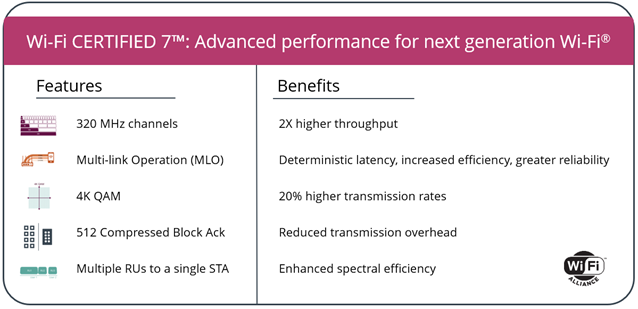
Higher QAM
Stick with us, this is going to sound jargony, but if you are reading this than you are down with nerd jargon, so let’s keep going. Quadrature Amplitude Modulation, or QAM, is a method to transmit and receive data via radio frequency waves. The higher that frequency, the more information you can squeeze in to the signal.
WiFi-7 supports 4K-QAM, while WiFi 6 could support a respectable 1024 QAM. As QAM goes up, the range of WiFi drops and you need a stronger signal to maintain such a high frequency. The leap to 4K-QAM is about a 20% increase in performance over the previous generation WiFi 6 standard.
Multi-Link Operation
Multi link operation, or MLO, is one of WiFi 7’s marquee features. All previous generations of WiFi standards worked by establishing a connection between two device on a single band. Even WiFi 6E routers connected two devices on single band on a fixed channel (you decide to connect to your Wifi on either a 2.4 Ghz, 5 Ghz, or 6 Ghz band).
MLO introduces combining several frequencies across bands into a single connection. For example, a new Wi-Fi 7 router could connect to a WiFi-7 enabled device across two or more different channels and bands at the same time. Thus MLO enables wider channels which means more data can be transmitted at once. Neat!
If there is congestion or any sort of interference on a channel, a Wi-Fi 7 router can then transmit data on a different channel to bypass that nasty data traffic jam. This translates to you having a more stable connection throughout your household with lower latency.
Same Bands, Wider Channels
Like the previous generation Wi-Fi 6E, Wi-Fi 7 uses the familiar 2.4 Ghz, 5 Ghz, and 6 Ghz bands. Each of these bands is broken up into channels. The wider the channel, the more data that can be transmitted. Wi-Fi 7 provides wider channels. The 2.4 Ghz band is made up of 11 channels of 20 Mhz. The 5 Ghz band is composed of 45 channels, which can merge to create either 40 Mhz or 80 Mhz channels. Lastly, the 6 Ghz band has 60 channels, which are up to 320 Mhz wide – a sizeable increase over WiFi-6E’s 160 Mhz max width.
A good way to think of band widths is to imagine a river. The wider the river, the more boats can paddle downstream at a time. Or a highway with more lanes that can handle more traffic.
Do CyberPowerPC Gaming PCs Support Wi-Fi 7?
Yes! Higher end motherboards used in our Intel Core Ultra and AMD Ryzen 9000 Series desktops support the new Wi-Fi 7 standard. For Intel, most of the Z890 chipset motherboards we carry feature Wi-Fi 7. For AMD, the X870 chipset boards we use all feature Wi-Fi 7.
In addition to our motherboards with integrated support for Wi-Fi 7, we also offer a selection of internal wireless network cards that support WiFi 7.
What all Do I need to feel the Difference of Wi-Fi 7?
You will need a router that supports Wi-Fi 7 along with a gaming pc that supports Wi-Fi 7. Wi-Fi 7 routers are backwards compatible with 6E devices, so if you already have a recent gaming PC from us a Wi-Fi 7 router is a great option to future proof your networking for upgrades to your PC down the line.
Is Wi-Fi 7 good for gaming?
The latest Wi-Fi standard, Wi-Fi 7 brings faster wireless speeds that reduce lag and offer support across a wide variety of devices. With speeds of all the way up to 46 Gbps, you can enjoy smooth streaming and gaming over wireless. MLO enhances this connection speed greatly, resulting in lower latency – which is always good for a better online gaming experience.
Is it worth upgrading to a Wi-Fi 7 router?
If you current networking solution feels congested or slow, upgrading your router to a Wi-Fi 7 router is a great way boost performance. Also ensure that your gaming PC supports Wi-Fi 7 for maximum benefit.
We sell wireless routers as an optional accessory on custom PC orders. Currently we offer the ASUS RT-BE96U BE19000 Tri-Band Peformance Wifi 7 gaming router.