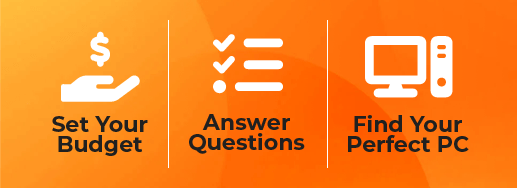AMD Ryzen + Radeon Gaming PCs

Unlock Peak Performance
Enjoy Increased Gaming Performance
Activate your new rig with AMD Smart Access Memory™ technology using the combined power of AMD Ryzen processors and Radeon graphics cards. Smart Access Memory technology turned on enables a Ryzen 9 7900X processor to harness the full potential of the Radeon RX 7900 XTX graphics card memory, giving you on average 15% more gaming performance across select titles.1,2
AMD Ryzen 9 7900X + AMD Radeon RX 7900 XTX and RX 7900 XT
Even More Gaming PerformanceGet on average 2x more gaming performance across select games by combining AMD Smart Access Memory™ technology with AMD FidelityFX™ Super Resolution 2 technology, available when you combine an AMD Ryzen™ 9 7900X processor and AMD Radeon™ RX 7900 XTX and Radeon™ RX 7900 XT graphics cards.3
This Changes Everything
Experience fast gameplay and advanced performance with a/an [insert SI product] powered by an AMD Ryzen™ 7000 Series desktop processor and AMD Socket AM5 motherboard. With up to 16 “Zen 4” cores and 32 threads, boost clocks of up to 5.7GHz4, and 80MB cache, AMD Ryzen™ 7000 Series processors keep you ahead of the game.
Breakthrough Performance
Experience unprecedented performance, visuals, and efficiency at 4K and beyond with AMD Radeon™ RX 7000 Series graphics cards, the world's first gaming GPUs powered by AMD RDNA™ 3 chiplet technology. Immerse yourself in breathtaking visuals with the pinpoint color accuracy of AMD Radiance Display™ Engine and boost frame rates with AMD FidelityFX™ Super Resolution and Radeon™ Super Resolution upscaling technologies.5,6
How to turn on:
Radeon™ Super Resolution
1. Launch AMD Software
2. Enter the Settings Menu
3. Enable Radeon™ Super Resolution
4. Launch your game
5. Lower your in-game resolution
How to turn on:
FidelityFX™ Super Resolution 1.0 & 2.0 (FSR)
1. Launch your game.
2. Go to the game's settings menu.
3. Configure you game resolution and other settings to your preference.
4. Go to the graphics settings.
5. Configure you preferred graphics settings and enable FSR.
6. Select the desired FSR quality mode depending on your preference between image quality and performance.
7. Enjoy boosted performance in your game.
How to turn on:
Clear, Crisp Commmunication
AMD Noise Suppression7 reduces background audio noise from your surrounding environment, providing greater clarity and improved concentration whether you are focused on an important meeting or staying locked-in on a competitive game.
1. Enable AMD Noise Suppression within the Audio & Video tab in Settings
2. Choose either your input, output, or both to have AMD Noise Suppression Enabled
3. Open your game or application and select 'AMD Streaming Audio Device' for your input/output
More AMD performance built to game. Experience the combined cutting-edge performance of AMD Ryzen 7000 Series processors, including the new 7000 X3D editions featuring 3D V-cache and AMD Radeon RX 7000 Series Graphics Cards. CyberPowerPC Gaming PCs with AMD Ryzen CPUs and AMD Radeon GPUs are the perfect choice for the best gaming experience on the best gaming OS, Windows 11. Features like DirectX12 Ultimate, Auto HDR, and more supercharge your AMD Gaming experience.
AMD Ryzen & AMD Radeon - All AMD Performance | CyberPowerPC FAQs
If you don't see your question below, contact us or visit our FAQ page for more information.
Is Ryzen compatible with Radeon?
Yes of course! You can build a computer with both a Ryzen CPU and Radeon Graphics card. In fact, you can inter mix CPUs and GPUs of different brands with no problems, it is often a misconception that AMD product are only compatible with each other however, there are some real advantages to having both a AMD Ryzen CPU and an AMD Radeon Graphics card in the same computer. There are unique technologies that allow a computer to better optimize processing loads between CPU and GPU depending on what your game or application needs when both the CPU and GPU are from AMD that can drastically improve performance.
Is Ryzen and Radeon good for gaming?
Yes, both Ryzen and Radeon are great for gaming. In fact, most of AMD's products are design for gaming first as a priority because components design for gaming are the highest performance no matter what the use is. Even people who are design 3D models or doing graphic design and video production can be certain that a gaming PC will always provide great performance for any application.
Which is better AMD Ryzen or AMD Radeon?
You can't really compare which is better since AMD Ryzen is a CPU and AMD Radeon is a GPU so they both are equally important for different reason. When it comes to gaming though generally the AMD Radeon graphics card will take a higher priority than the AMD Ryzen CPU as games are more graphics dependent. However, this doesn't mean the CPU should be neglected. While the CPU may not be as important in gaming it can still become a bottleneck if the CPU is too low performance.
Should you use AMD GPU with AMD CPU?
There are distinct advantages to using both and AMD CPU and AMD GPU together because of technologies that were developed specifically for AMD products such as AMD Smart Access Memory which allows the AMD Ryzen CPU and AMD Radeon GPU to communicate with each other. This feature can improve gaming performance by up to 15% with select games. Another AMD technology known as Infinity Cache can also improve power efficiency and performance between the CPU and GPU.
What is different about the Ryzen 7000 X3D processors?
AMD is bringing their 3D V_Cache technology to its Ryzen 7000 series processors. The new AMD Ryzen 9 7950X3D, 7900X3D, and 7800X3D boast some impressive performance uplift when compared to their non X3D siblings, especially for gaming.

1. Smart Access Memory technology is compatible with AMD Radeon RX 5000 Series GPUs or later, Ryzen 3000 Series CPUs or later (excluding Ryzen 5 3400G and Ryzen 3 3200G CPUs), AMD desktop kits (4800S Series and later), and an AMD 500 Series motherboard or later with the latest BIOS update available at the vendor website. OEM support is required. For additional information see https://www.amd.com/en/technologies/smart-access-memory. GD-178.
2. Testing done by AMD performance labs November 2022 on AMD Radeon RX 7900 XTX, on 22.40.00.24 driver, AMD Ryzen 9 7900X processor, 32GB DDR5-6000MT, AM5 motherboard, Win11 Pro. Smart Access Memory ON vs OFF. Games tested at 4k: Forza Horizon 5 @Extreme, Borderlands 3 @Badass, Hitman 3 @Max , Assassin's Creed Valhalla @Ultra High, Horizon Zero Dawn @Ultimate Quality. System manufacturers may vary configurations yielding different results. RX-854
3. Testing by AMD Performance Labs as of Dec 14, 2022, on the AMD Radeon™ 7900 XTX and AMD Radeon™ 7900 XT graphics cards with pre-release AMD Software: Adrenalin Edition™ 22.12.1 for Radeon RX 7900 Series (22.40.00.24 beta 27) driver with AMD Smart Access Memory enabled, on a test system configured with an AMD Ryzen™ 9 7900X CPU, 32GB DDR5-6000 RAM, MSI X670E Ace motherboard, and Windows® 11 Pro 2022 Update. B enchmark tests: Cyberpunk 2077, built-in benchmark test, 3840 x 2160, "Ray Tracing Medium" and "Ray Tracing Ultra" presets. Dying Light 2, built-in benchmark test, 3840 x 2160, "Ray Tracing" and "Ray Tracing High" presets. God of War, "Hunt with Atreus" benchmark test, 3840 x 2160, "Ultra" preset. Hitman 3, built-in benchmark test, 3840 x 2160, "Ultra" preset and ray tracing on. Red Dead Redemption 2, "Pass 0: Blizzard" benchmark test, 3840 x 2160, "Ultra" preset. Marvel’s Spider-Man Remastered, "Oscorp" benchmark test, 3840 x 2160, "Maxed" preset and "Maxed" preset and ray tracing "Very High". Tiny Tina's Wonderlands, built-in benchmark test, 3840 x 2160, "Badass" preset. UNCHARTED: Legacy of Thieves Collection, "Sri Lanka Market" benchmark test, 3840 x 2160, "Ultra" preset. Performance may vary and is dependent on the FSR 2 quality mode selected. FSR 2 requires developer integration and is available in select games only. System manufacturers may vary configuration, yielding different results. RS-517
4. Max boost for AMD Ryzen processors is the maximum frequency achievable by a single core on the processor running a bursty single-threaded workload. Max boost will vary based on several factors, including, but not limited to: thermal paste; system cooling; motherboard design and BIOS; the latest AMD chipset driver; and the latest OS updates. GD-150
5. As of March 2022, Radeon Super Resolution (RSR) is compatible with Radeon RX 5000 series graphics and newer and works with games that support exclusive full-screen mode. AMD Software: Adrenalin Edition 22.3.1 or newer is required. For additional information, visit www.amd.com/rsr. GD-197
6. AMD FidelityFX Super Resolution (FSR) versions 1 and 2 are available on select games which require game developer integration, and is supported on select AMD products. AMD does not provide technical or warranty support for AMD FidelityFX Super Resolution enablement on other vendors' graphics cards. See https://www.amd.com/en/technologies/fidelityfx-super-resolution for additional information. GD-187
7. AMD Noise Suppression works on AMD Ryzen™ 6000 Series processors with integrated graphics and newer, and AMD Radeon™ RX 6000 Series desktop graphics and newer. Noise Suppression requires AMD Software: Adrenalin Edition™ 22.7.1 and newer and may not install on systems equipped with Realtek ACP-based ANR. GD-213
© 2023 Advanced Micro Devices, Inc. All rights reserved. AMD, the AMD Arrow logo, FidelityFX, Radeon, RDNA, Ryzen, Smart Access Memory and combinations thereof are trademarks of Advanced Micro Devices, Inc. Other product names used in this publication are for identification purposes only and may be trademarks of their respective owners.