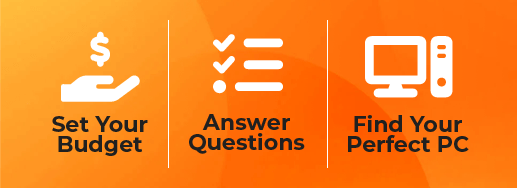iCUE Certified Gaming PCs - Unite Your RGB lights
Unite your setup
Effortless Lighting
iCUE lets you fully synchronize the RGB lighting on all your compatible CORSAIR devices for a setup-wide light show beyond compare.
PC Performance
Monitor real-time temperatures, set custom lighting effects to inform you if your temps start running high, and create automated fan curves to adjust fan speeds.
Customizable Profiles
Adjust your system’s performance based on your activity – make a quiet mode for focusing on work, a max performance mode for gaming at high settings, or anything in-between.

Keyboards
Corsair keyboards are designed to provide gamers with the best possible gaming experience. They feature backlit keys, dedicated media controls, and programmable macro keys. Corsair gaming keyboards are also built to be durable, with Corsair's exclusive Aircraft-grade anodized brushed aluminum frame. Corsair keyboard products are available in a variety of styles and colors to suit any gamer's needs.

Mice
Corsair is a world leader in gaming mice, offering a wide range of products to suit every need. From high-end wireless mice to budget-friendly wired options, Corsair has a mouse to fit every gamer's budget and play style. Corsair's mice are known for their comfort, precision, and durability, making them a favourite among professional and casual gamers alike. Whether you're looking for a simple wired mouse or a fully featured wireless model, Corsair has a mouse to suit your needs.

Headsets
Corsair's headsets are some of the best on the market, and they offer a variety of features to appeal to different types of gamers. Corsair's headsets are comfortable to wear, and they provide clear sound quality. They also have a noise-cancelling feature that helps to block out background noise so you can focus on the game. Corsair's headsets are compatible with PC, Mac, and consoles, and they come with a variety of different connection options.

Mouse Pads
Corsair is one of the leading manufacturers of gaming peripherals and accessories, and their mouse pads are some of the best in the business. Corsair's mouse pads are designed to provide maximum comfort and performance, with a variety of different sizes and materials to choose from. Corsair's mouse pads also feature a variety of different textures and surfaces to suit your gaming style.
ICUE Xtreme 300
Windows 11 Home Intel® Core™ Processor i9-14900K GeForce RTX™ 5070 Ti 16GB GDDR7 Video Card 32GB (16GBx2) DDR5/6000MHz Memory MSI PRO Z790-P WIFI DDR5 Motherboard 2TB WD Green SN3000 (PCIe Gen4) NVMe M.2 SSD
Est. ship date: 5/8/2025
CyberPowerPC's Corsair iCUE certified gaming PCs bring together your entire setup with intuitive led lighting control through the Corsair iCUE software. Monitor your temperatures real time, set custom RGB lighting configurations, and create custom profiles to optimize your gaming Pcs performance based on your activities. ICUE certified gaming pcs from CyberPowerPC make integrating new Corsair ICUE compatible accessories a breeze - meaning your entire setup is always customized just how you like. RGB lights can make a huge impact on the aesthetics of your setup - and simplifying their control makes tuning your setup a breeze. iCUE certified systems are built with Corsair gaming products, ensuring your RGB lighting will always be on point.
Corsair iCUE-Certified Gaming PC Desktops | CyberPowerPC FAQs
If you don't see your question below, contact us or visit our FAQ page for more information.
What does iCUE Corsair do?
iCUE lets you fully synchronize the RGB lighting on all your compatible CORSAIR devices for a setup-wide light show beyond compare.
Do I need CORSAIR iCUE?
If you own any Corsair devices or peripherals, then you should absolutely install iCUE. The free program lets you manage, control, and customize your Corsair gear, allowing you to make the most out of them as well as control all your lighting from one single place.
How do I access iCUE?
Unite your Setup with CORSAIR iCUE software. This powerful software unlocks RGB lighting control, PC system monitoring, performance profiles, and more. To access your iCUE controls you'll need to first download the Corsair iCUE software from https://www.corsair.com/us/en/downloads. After that, just launch your iCUE software to begin personalizing your setup.
How do I access iCUE?
Unite your Setup with CORSAIR iCUE software. This powerful software unlocks RGB lighting control, PC system monitoring, performance profiles, and more. To access your iCUE controls you'll need to first download the Corsair iCUE software from https://www.corsair.com/us/en/downloads. After that, just launch your iCUE software to begin personalizing your setup.
What is compatible with CORSAIR iCUE?
Any Corsair product marked by the iCUE logo or mentions iCUE compatibility on their website will work within the iCUE platform. There are also some third party products that also work with the iCUE such as GPUs, power supplies and CPU coolers.
The Corsair logo and product names are the copyright of Corsair. Copyright © 1996 - 2022 CORSAIR. All rights reserved.