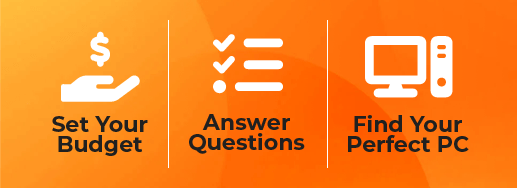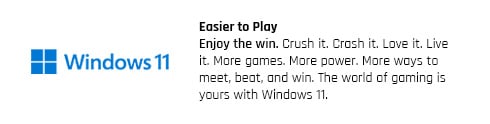System pictures shown with optional accessories
* Compared to Mac and Chromebook. PC hardware capabilities vary depending on device. 1 DirectX 12 only available with supported games and graphics chips. 2 4K functionality available with supported games, monitors, and graphics chips.
Prebuilt Gaming PC GM 99626
- Operating System: Windows 11 Home (Included)
- Extra Instant Rebate: Extra $50 Instant off on all Prebuilt Desktops MSRP $1499 or lower with Free 2 Day Delivery [Exclude GeForce 50 Series Prebuilt Desktops]
- System Summary: AMD IET99626 + FREE Shipping + Next Day Rush
- Gaming Chassis: CyberPowerPC LIAN LI PC-008 AIR Dynamic ATX Mid-Tower Gaming Case w/ Perforated Metal Front & Tempered Glass side NO FAN (Included)
- Extra Case Fans: 3X 120mm CyberPowerPC Dual Addressable Digital ARGB Fans 3PINS 1800RPM (Included)
- CPU: AMD Ryzen™ 7 Processor 8700G 8C/16T 4.2GHz [Turbo 5.1GHz] 24MB W/ Radeon 780M AM5 65W [NPU AMD Ryzen™ AI] (Included)
- CPU / Processor Cooling Fan: AM4/AM5 ARBG CPU Cooler (Included)
- Motherboard: B650 Motherboard (Included)
- RAM / System Memory: 16GB DDR5-6000MHZ MEMORY (Included)
Specifications
1. DirectX 12 only available with supported games and graphics chips.
2. 4K functionality available with supported games, monitors, and graphics chips.
Frequently Asked Questions
Is this gaming PC equipped with any AI features?
This prebuilt system takes advantage of two AI based features. First, AMD Ryzen AI comes built in to the latest AMD Ryzen 7 8700G processor. Second, the RTX 4060 takes advantage of AI and machine learning features using NVIDIA's features like DLSS and Ray Reconstruction.
What does the G stand for in the Ryzen 7 8700G?
The G is AMD's naming standard for their processors that come with built in Radeon graphics. The Radeon Graphics inside of this processor are capable of playing modern games at 1080p, however this system comes with a more powerful discrete graphics card in the RTX 4060. To use your graphics card, remember to plug the display cable of choice from your monitor in to the graphics card, not the motherboard. Your PC will include more detailed set up instructions if you are still unsure where to plug in your display cable.